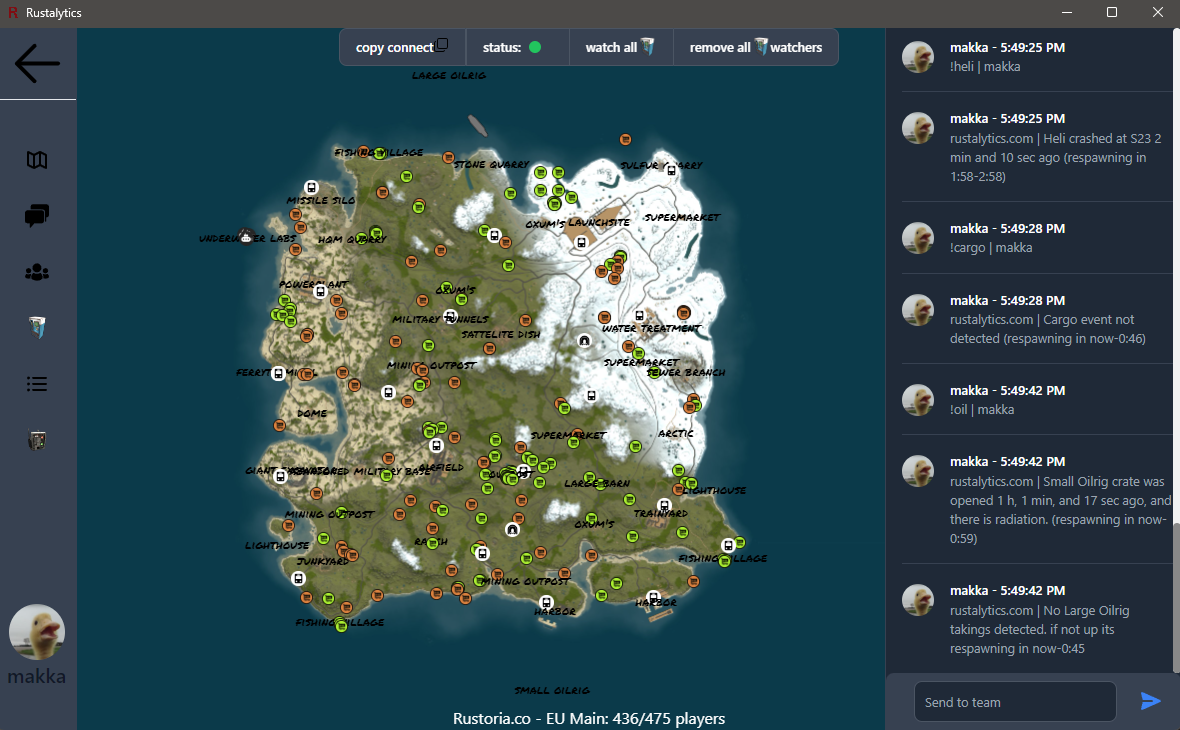Documentation
Documentation on how to use Rustalytics
Getting started
Connecting your Steam Account
We base all our user data and authentication around Steam accounts.
To get started, you need to connect your Steam account to our platform by signing in on this
website using the "Steam Login" button on our topbar or the button below.
Choosing your plan
We recomend all our users to start with the free trial to get a feel for the bot and the
features we offer.
It is also good to know if the bot is working on your server as
some disable Rust+.
If you are from China you will most likely not be able to use the bot.
If you want to start with the pro version you can just go to the rustalytics.com/app After your purchase.
Downloading the Bot
After you have connected your Steam account and started your free trial, you can download
the bot from the "Download" button that appears
You will most likely see this prompt from Windows Defender. This is because there is no EV certificate
on the bot. You can safely ignore this and click "More info" and then "Run anyway".
If you don't trust us, you can always run the download through a virus scanner such as VirusTotal. 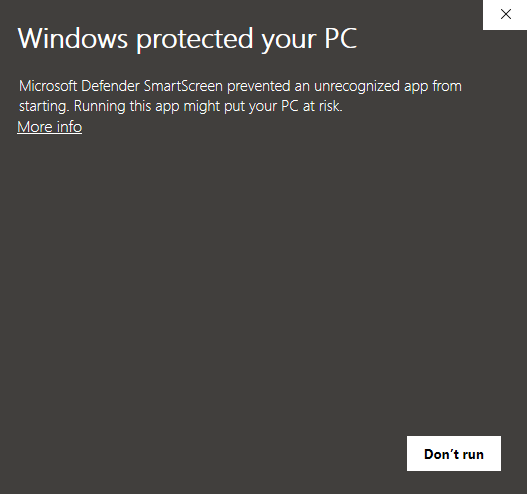
Signing In
After the program is installed you need to sign in with the same Steam account as you did on the website. If the popup window is not opening. Please contact us on Discord.
Using the Bot
Once you have signed in you can start using the bot. Servers will pop up once you have paired them with Rust+. You can then conenct the bot by clicking on the server card
You can find a list of all commands in the "Commands" section